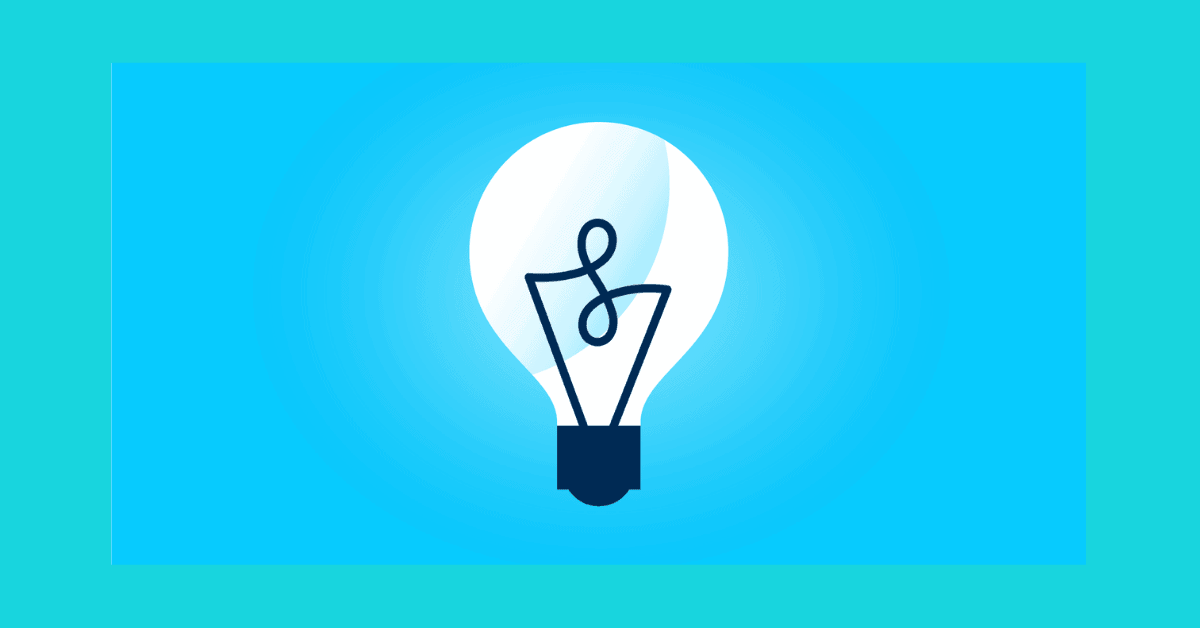4 Tips For The Most Important Pages Of Your Website
Table of Contents
Most of the pages on your website are more significant than others. Many of you will likely find that fairly obvious. But I’m shocked how few people are actually applying this knowledge to their websites to improve their conversions.
I’m all about taking on the easiest tasks that have the biggest results. In this article, I’ll describe how to improve your site dramatically with just a few important changes.
Generally speaking, every website is different. So here are four tips for the most important pages on your website:
- Home Page
- About Page
- Blog Page
- Contact Us Page
Here are a few specific tips to help you optimize each of the four most important pages.
1. Home Page

Use a large headline and place the most important information at the front and center. Provide flow and make it clear as to where the user is supposed to go and what they need to do next.
Make your Call To Action as big and apparent as possible. A home page may grant several different CTAs. Make it simple for the user to decide by making CTA buttons big and simple to click. Most times a user will utilize the home page as a way of finding where on the site they want to go. For this very reason, you should make the navigation menu very obvious.
2. About Page

Provide the most important and relevant information on top. The user is on your company’s “About page” for a reason, so answer their questions without making them scroll.
Remember to include a minimum of one CTA. Most people aren’t just looking for more information, they’re seeking a profound level of engagement.
3. Blog

Organize information on your blog plainly, make sure the information satisfies the reasons that users might be on your blog. A large percentage of users will want to read the most up to date articles, provide these.
You also want to organize your categories on the blog home page. For example, “most popular” and “most recent” or any combination of categorization.
Provide CTAs that make it simple for the user to subscribe to the blog. Maybe a free resource download, and so on. Although the user came to get information, you will want them to get engaged and connected.
Deliver CTAs into the core design of your blog this way they appear on the individual blog posts. Most blog visitors land on individual articles through organic search, instead of being placed on your blog’s home page. To get these users engaged, put Calls To Action on the side-bars, in the footer, and other highly visible places.
4. Contact Us Page

Place the information they’re looking for on top, a few examples: a phone number, email address, mailing address, map, contact form, and so on.
Out of all of these webpages, the “Contact Us” page suggests the most detailed level of intent.
Use CTAs that authorizes the user to contact you easily. Make the Call To Action very clear and engage them by satisfying their intent instantly.
Such as ”Chat now!” “Email now!”.
Optimize Your Pages Like A Pro:
- Look at your most visited pages
- Figure out why users are there
- Give them what they want
- Ask them for action in return
With your most-visited pages, even the kind of website you have, you can generate more engaged users.

At Mainstreet Design we offer Responsive Web Design services. If your website hasn’t been optimized and you’re in need of assistance, no task is too small or too tall contact us for a free 1-hour consultation. Please fill out the form below to schedule your’s today.