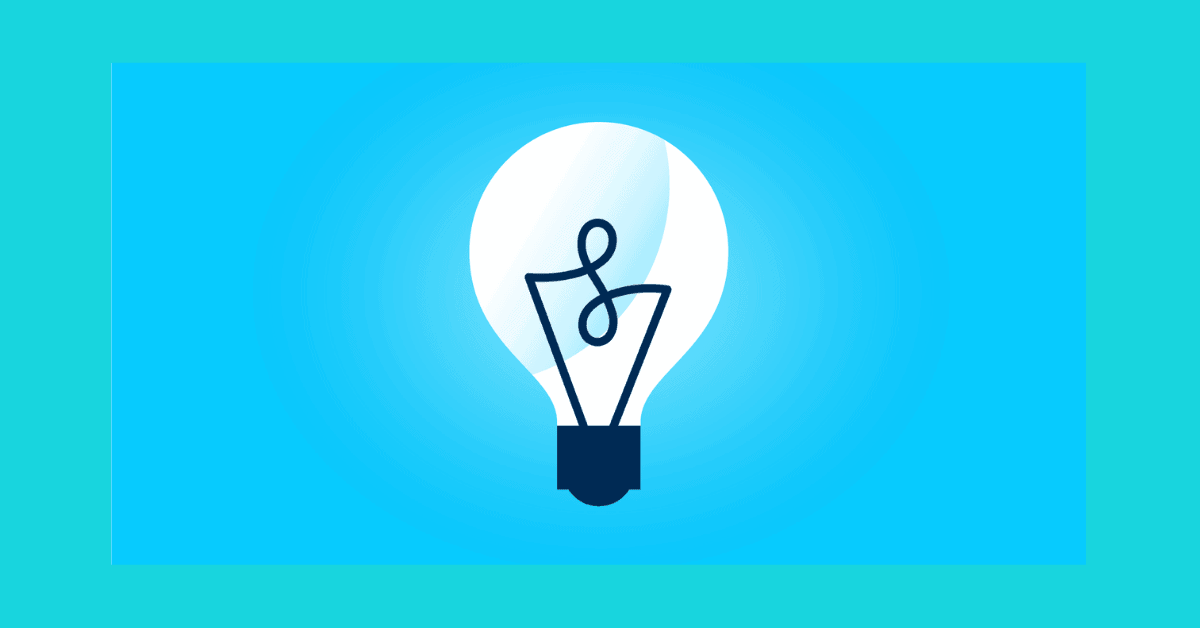Top 10 Effective Web Designing Tools for Making Eye-Catching Website
Table of Contents
For some people, the thought of designing your website or doing anything web development-related is a task that is daunting and scary, especially if you are new to this internet stuff. If you are searching for your very ideal web design, then you’re seemingly considering a little unclear as to where you start with building your website.
Well, fear no longer. I have created this web designing tools guide to explain to you that you can make your website, you’re able to edit content, add images, amend files via FTP. With the help of some web design applications created by well-known web designing companies, you can do anything when it comes to web development and design. It is possible to build the ideal website!
In this Web Designing Tools guide, I will incorporate the following:
1. Adobe Dreamweaver
Dreamweaver is your buddy of web design and website development software. It has been around forever and has developed into an extremely powerful tool over the web design and development market.
It gives the user an extremely glossy and intuitive platform and yet at which you can design and create a website from start to finish. It has a code editor and also lives views which gives a perfect atmosphere for both beginners and specialists to utilize their sites.
2. InVision Studio
InVision Studio plans to be the way to become the sole UI tool you’ll require. It includes a bucketload of all features to help you create interactive interfaces, including tools for prototyping, responsive and collaborative design, and working with design techniques.
There is a number of crossovers in features if you are already using InVision using programs like Sketch. However, the power of Studio can find in designing. Rapid prototyping will allow you to make innovative and sophisticated transitions, enabling you to achieve Animation the way you wish your UI to look at the start, and then design the result. InVision Studio works the rest out.
3. WebFlow
WebFlow is one of the more incredibly user-friendly, responsive web designing tools for beginners which comes with an intuitive interface that’s great for designers, web entrepreneurs, professionals and also web newbies to develop a website that seems to be perfect across most devices.
Not just is it WebFlow a web design application, but it’s also a CMS and a web hosting platform, which means as you can undoubtedly do everything under one roof, instead of being forced to go your design/website to a different hosting provider when you’re finished.
4. Adobe XD
Designing for a little while in Photoshop too, but well worth every penny for UI design. Adobe XD Delivers the best environment for Digital Endeavors. If you are a new Adobe user, you could well not discover the interface very ‘Adobe’-like to start. But it Does pile until one program that is other available on the market.
5. Macaw
Macaw target the designers who can’t code. Together with into almost any code. Having utilized both Macaw and Muse, I Must state that Macaw is by Much the most comfortable and most intuitive to use out of both programs. Macaw, you can create your lovely website without the need to delve.
Should you view some of the video tutorials, then you’re going to have the ability to make it to grips with all the stage and design an entirely responsive and well-designed web page template in under one hour.
6. Marvel
Marvel is another web design tool which is excellent for producing ideas, refining an interface to how you want it to look, and building prototypes. Marvel delivers a neat means of building pages, letting you simulate your design through a prototype. There are a few integrations for integrating your plans in your project workflow. There’s a user analyzing feature, which remains unusual in the web designing tools cape. Therefore, you should not download anything; it’s all online too.
7. Gimp
Gimp is one of them and my favorite Photoshop Free alternative.
Gimp is a freely available, open-source picture editor and is work on GNU/Linux, OS X, and Windows operating systems.
Gimp is excellent. However, it doesn’t always have a lot of the features that Adobe Photoshop has. But there’s enough there that you can utilize to get on with your design endeavors or creating images for your website.
8. Pictaculous
I can’t believe this is a completely free tool! Pictaculous is an online image color tool which makes it possible to choose awesome tone palettes for your website, landing page, site, etc.
Let us say you’re building a site which applies a specific image for your homepage, and also you want to match this site’s color palette. Only upload the image it will extract a color palette which perfectly matches with the colors from the picture.
9. Figma
Figma available for the browser, or Mac, Windows or Linux, and you will find both free and paid versions. Figma is an interface design application that allows various designers to collaborate. It is quite useful when you own a paid version.
10. UXPin
The last web design tool on our list is UXPin. This app is a dedicated prototype for Mac, Windows, or even in the browser. With most web designing tools that you can mimic interactions by linking different elements on your artboard, UXPin allows you to utilize signal components, logic, and conditions and becomes closer into the code.
There are element libraries for IOS, Material design, and Bootstrap. UXPin has also recently introduced access features to ensure your Designs stay in accord with WCAG standards, which we applaud. Design and Bootstrap, and a massive number of free icons to assist you in creating your dream website.
Author Bio:
Ashish Roy
Since founding a Dallas SEO Company Cibirix, Ashish has used his marketing knowledge to lead the agency in generating truly efficient digital marketing and web design experiences for clients. He has more than 15 years of experience in digital marketing and loves to write about different types of content in the industry.